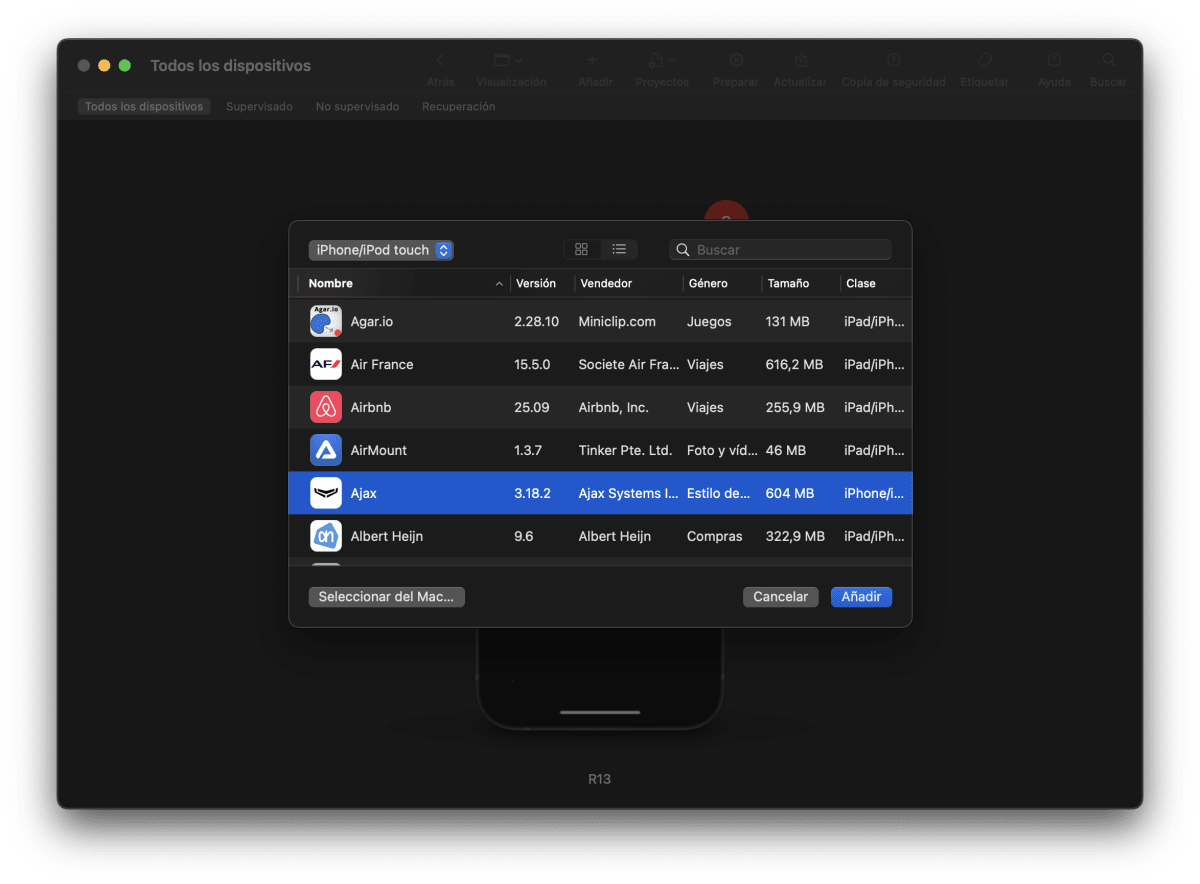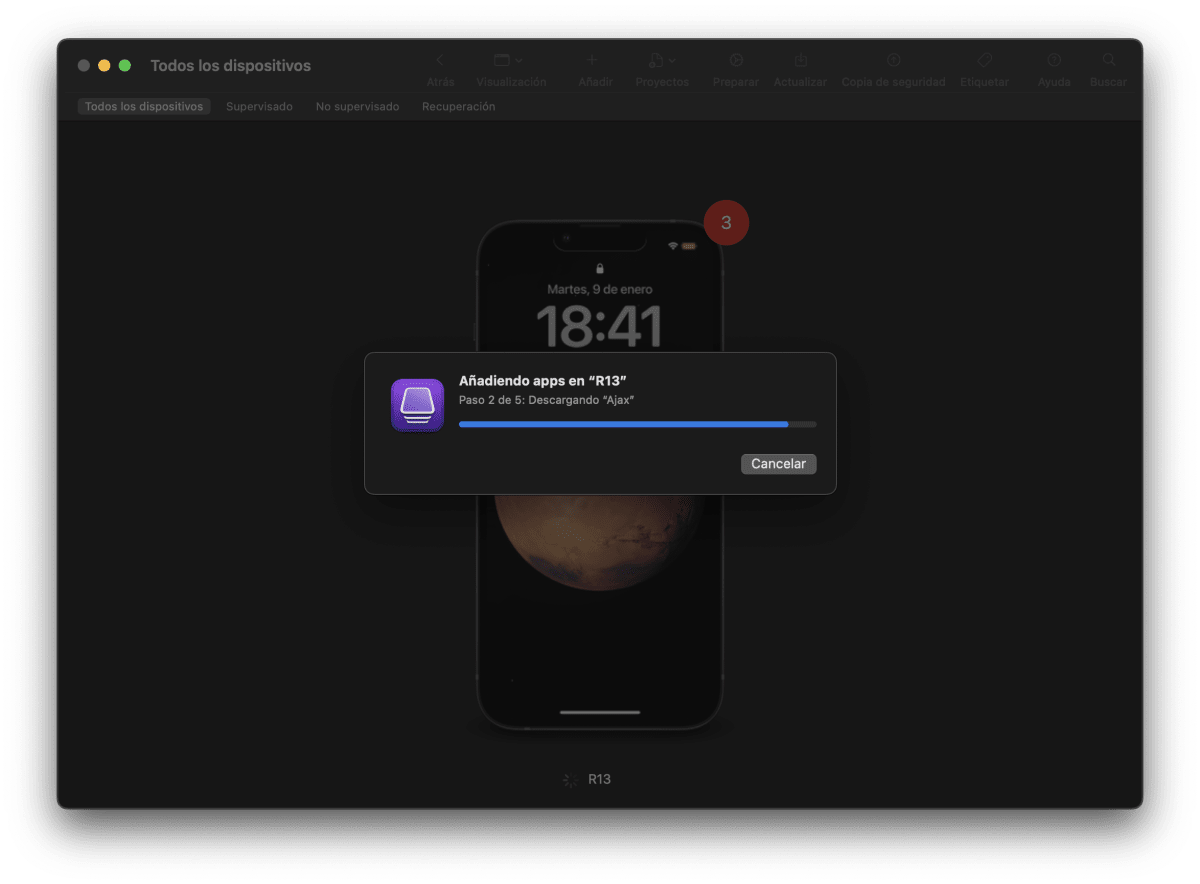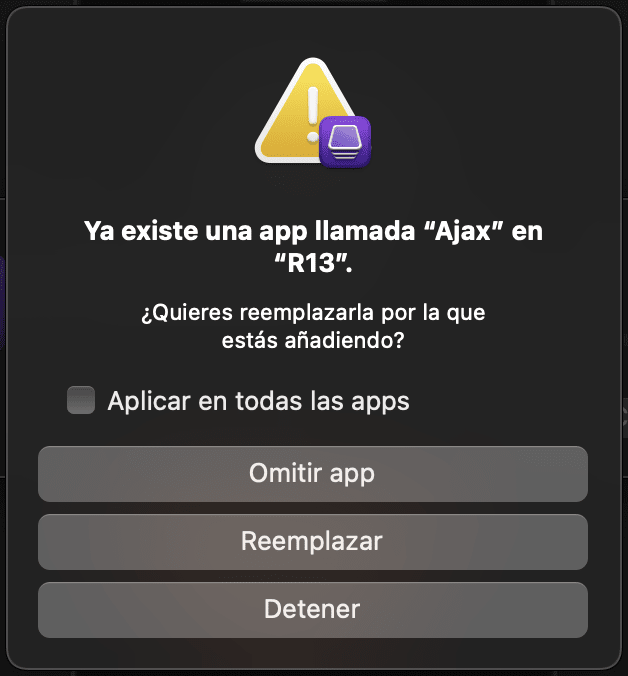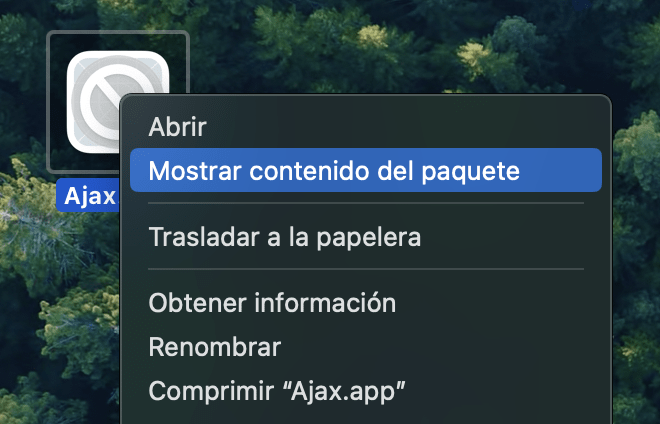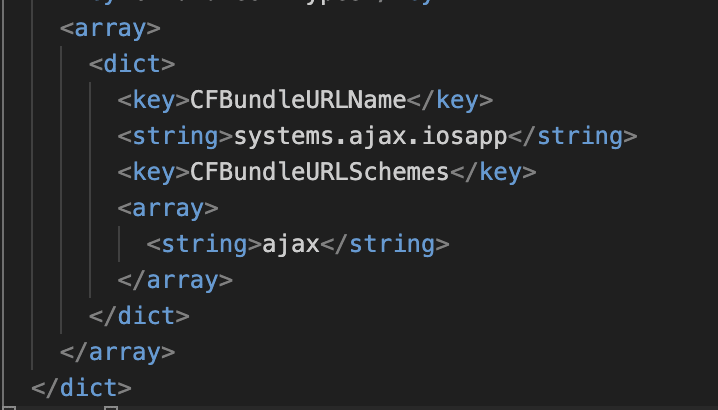How to find the URL Scheme for an iOS App
A quick guide to find the URL Scheme for an iOS App and other reverse engineering tricks
I recently purchased a Home Assistant Green and I am migrating many old automations and workflows into it. And also playing around with the new features of HA. It had been a while since the last time.
One of the things I wanted to do was not to cause any friction in my daily routines. For instance, minimising the number of taps to get to the information I need. Lazy me, I know.
So, when I found out that the HA app had added Actionable Notifications, I was excited. But all that glitters is not gold. And this is where my adventure began.
X marks the spot
In order for Actionable Notifications to work, you need to know what you actually are going to do. As obvious as it sounds, it is not always clear.
For the sake of my mental health, I decided to keep things simple: when a HA notification pops up, I want to be able to tap on an action and be taken directly to somewhere else, the Ajax app in this case.
And for the HA notification to be actionable, I need to know the notification’s target URI to open the Ajax app. Its URL Scheme. This is where the fun begins.
What is a URL Scheme?
A URL scheme1 is a way to communicate with an app by using a URL. You can use a URL scheme to open an app, pass data to an app, or perform other actions within an app.
This comes in handy when you want to create a shortcut on your phone to open an app straight away. The mythical Open in ….
An App’s URL Scheme is defined by the developer. Not all apps have a URL Scheme and not all URL Schemes are public.
An app’s URL Scheme is usually in the format appname:// (small caps). For example:
- Twitter/X:
twitter:// - Home Assistant:
homeassistant://
But why the fuss?
Some apps have a public URL Scheme that you can find in the app’s documentation, such as the OS Official Apps. But not all apps have a public URL Scheme.
You may reach the developer to ask for it. Or maybe start guessing. Or maybe pay for some reverse engineering tools. But if you are a member of the Clenched-Fist Guild2 as I am, this will not sound any good.
So, let’s do it the hard way.
Well, not that hard. After some googling I found these post (1, 2) in StackOverflow. Which states an alternative way, yet not so… elegant. But will work:
- Download and Install Apple Configurator 2.
- Connect your iPhone to your computer. Make sure that the App you want to get its URL Scheme for is installed.
- Open Apple Configurator 2. Your iPhone should appear in the list of devices. Front page.
Then, right-click on it and press Add. A new window will appear.
Select the App you want to get the URL Scheme for, and click again on Add (You can use the search bar to find it).
A download will start. Once it finishes, I will most probably state that the App is already installed on your device. Do not worry, but do not close the window.
Open a terminal and type:
1 2
cd ~/Library/Group Containers/K36BKF7T3D.group.com.apple.configurator/Library/Caches/Assets/TemporaryItems/MobileApps/ open .
The path is where the
.ipafile is downloaded. Theopen .command will open a Finder window with the content of the folder.- You will see a new
.ipa3 file. - Copy the
.ipafile anywhere you want. Now you can close the popup window from step 6. - Now you must access the content of the
.ipacontainer. You can:- Change the
.ipaextension to.zipand unzip it. - Just right-click on the
.ipafile and select Show Package Contents.
- Change the
- Inside the
.ipacontainer, you will find aInfo.plistfile. Open it. Search for
CFBundleURLSchemes. You will find the URL Scheme for the App you were looking for.
In my case, the URL Scheme for the Ajax app is ajax://. Now I can create a shortcut in Home Assistant to open the Ajax app on an actionable notification. But that will be another post.
In case of Windows, you would have to find yourself a way to download the
.ipafile for your App, but other than that, it’s basically the same procedure (check this comment on Reddit)
Hope it helps!
As per Apple Documentation, or if you prefer Wikipedia, URL Scheme. ↩︎
This is a literal translation from Spanish: Cofradía del Puño cerrado, which means that you are very careful with your money. You don’t like to spend it lightly. ↩︎
An
.ipafile is an iOS application archive file which stores an iOS app. Each.ipafile includes a binary for the ARM architecture andcanshould only be installed on an iOS-device. ↩︎