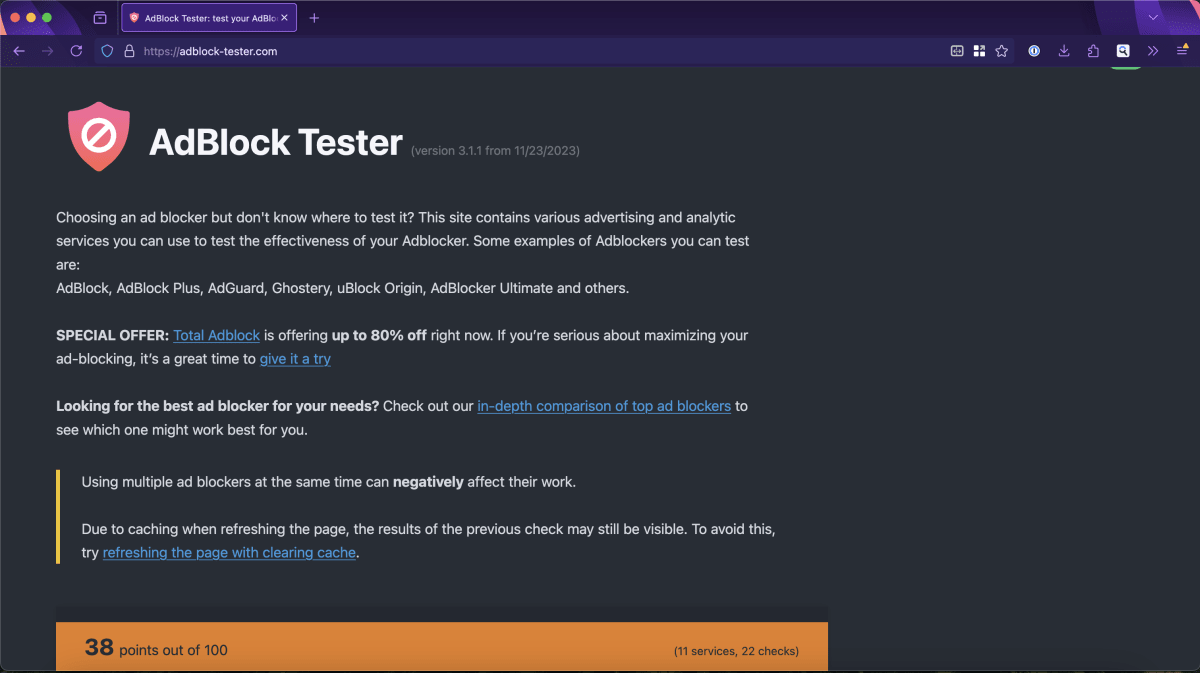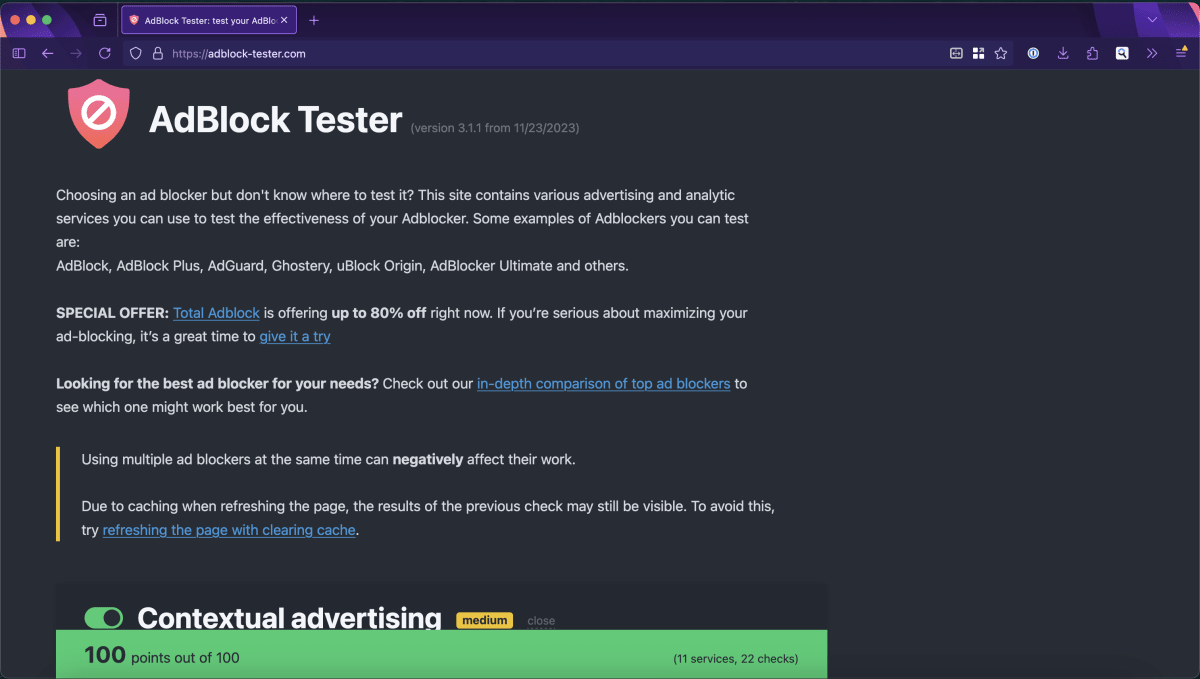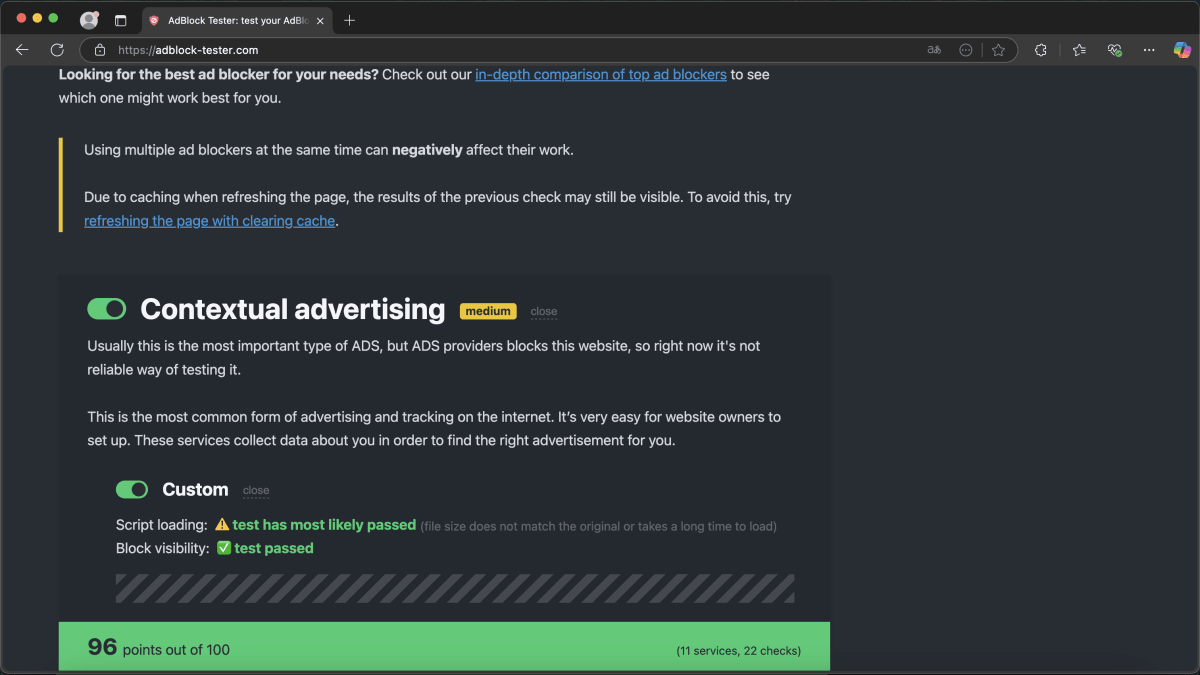Matrix those Ads - Part 1
First steps to protect yourself from ads and trackers: uBlock Origin
When surfing the web, we are constantly stormed with ads and eavesdropped by trackers. They are annoyingly everywhere, and more often than not, even dangerous.
This will be, I hope, the first of a post series about how to protect yourself from ads & trackers on your workstation by using several tools.
They can be used together or separately, depending on your needs, knowledge and, mostly, time.
Going down the rabbit hole
The reason for this post is this tool I stumbled1 upon: adblock-tester.com.
It tells you in a very visual fashion how protected you are against a bunch of trackers: you will score up to 100 points depending on how well you perform when trying to dodge all these ads coming right at you. It is quite interesting to see how many of them are blocked by default, and how many are left to be blocked by an ad-blocker.
As cybersecurity itself, privacy is a matter of layers. Should any of them fail, the next one should firmly be there to protect you. The more layers involved, the more failures you can withstand.
The objective
Let’s begin with the first layer: the browser itself.
For the sake of this and future posts, I will be using both Firefox and Edge, since they are my personal choices, but the tools I will be talking about are available for Firefox and Opera. Besides, I will be using Incognito mode for the tests, so that no previous cache nor cookies are involved.
When accessing the Tester Website with any non-default extension disabled, Firefox perfoms… well, it achieved a 38/100 protection score. So did Edge: 38/100.
Now that we know the baseline, let’s see how we can improve it.
First stop: uBlock’em all
The first and foremost tool is uBlock Origin. This is a browser extension that blocks ads, trackers and malware sites. It is available for Firefox, Chrome, Edge (or any other Chromium-based browser). And Opera.
Some time ago, it was even available for Safari (back in Safari 13), but it is no longer maintained, due to the restrictions Apple imposes on its extensions (do not worry, we will get to that).
It is quite easy to install and use. Just install the extension and have a look at the available filters.
Beware of the imitations
There are many clones of uBlock Origin, but the original is the one that is maintained by Raymond Hill. You can find the source code here.
Seriously. You would be amazed at how many threats are blocked by this extension.
And how much faster the pages load.
So, after installing uBlock Origin, I went back to the Tester Website and reloaded. The result was a 100/100 protection score on Firefox and a close 96/100 on Edge2.
Impressive, right?
If your uBO is not working this smoothly, you may want to check the blocking settings of the extension. The default settings are quite good, but you may want to enable the language settings or just select a bunch of filters to block more ads and trackers. Some of them are worth giving a try, such as the custom Cookie Annoyance Blockers.
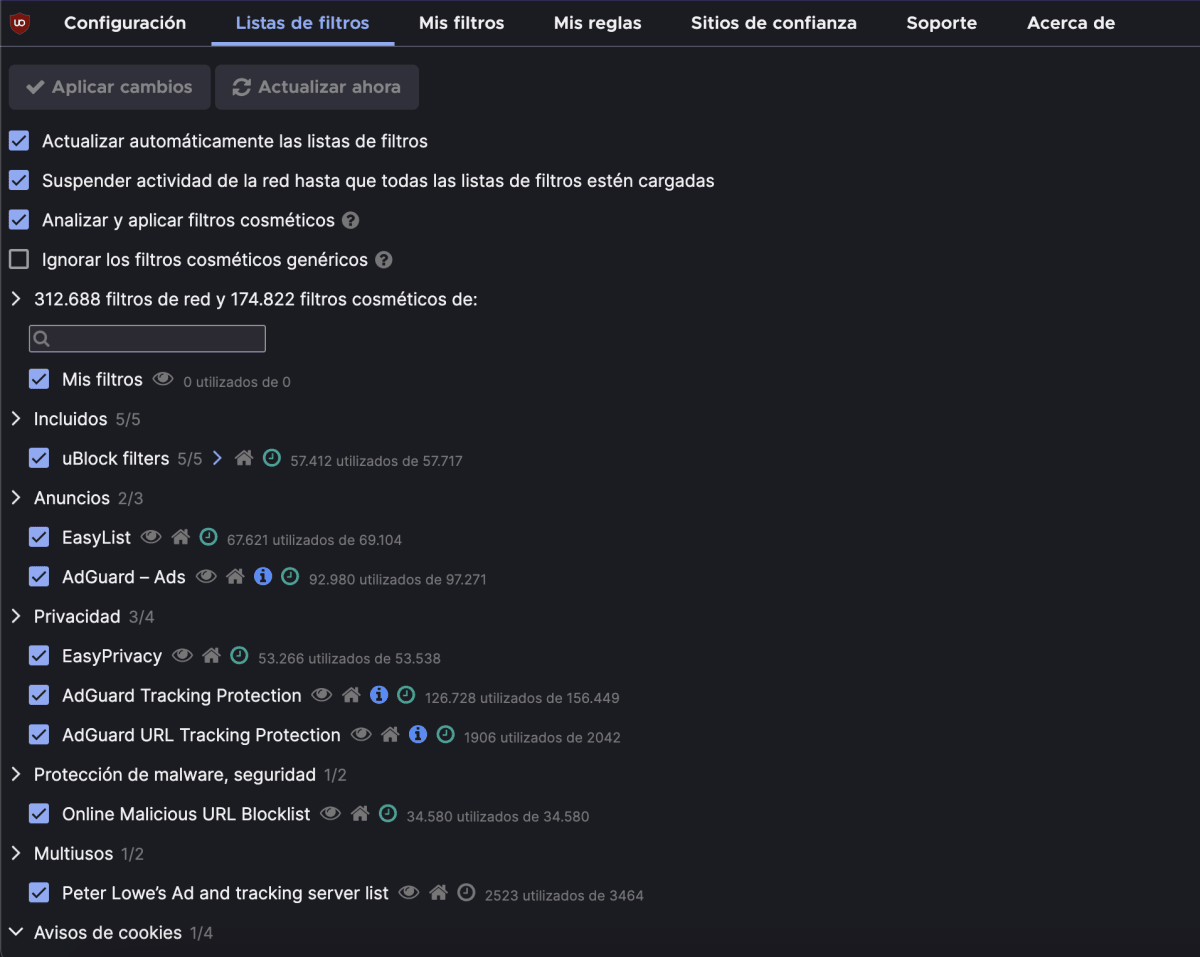 List of uBO filters I personally use.
List of uBO filters I personally use.
Just don’t go overboard with the filters, as it may break some websites.
Wait! I heard something about uBO being deprecated
Chrome is upgrading their extensions’ support up from Manifest v2 to v3.
Some of these changes are aimed to improve security, but also imply that many extensions that rely on these specific features will be left behind, such as uBO.
This affects uBO in Chrome, but at least for now, other Chromium-based browsers such as Edge are not following their path.
Regarding uBO, they didn’t back down and released uBlock Origin Lite (uBOL), which is a paired-down version of uBO. You may read more about this here. Or maybe you should just ditch Chrome.
Apple eater? Gotcha
If you are an Apple’s Safari user, there are other alternatives. My personal best is Ghostery, as it can be installed in Safari with no hassle3, and has proven itself to be the most consistent across versions.
But we will get to that in a future post. Stay tuned.
Hope it helps!
There are some other websites that will test your ad-blocker, but this one is quite visual, and illustrative enough. ↩︎
The difference is due to the fact that site was not able to check the ad presence in Edge, so it just assumed it was not blocking some ads. Sometimes, Firefox even reported “just” a 90/100 score, due to the same reason. ↩︎
It’s been some noise around Ghostery doing some blocking trackers and allowing You know, who watches the watcher ↩︎